Stay organized and boost productivity—download your free Daily To-Do Checklist Templates from ChecklistInn today!
Life can get overwhelming, and it’s easy to forget the little (and big) things you need to do each day. Between work, errands, and personal goals, keeping track of it all can feel messy. That’s where a daily to-do list makes a huge difference. Think of it as more than just a grocery list—it’s your simple tool to plan the day, reduce stress, and actually get things done. Writing things down clears your mind, keeps your priorities in focus, and gives you that satisfying sense of accomplishment when you tick tasks off.
To make it easier, we’ve put together a collection of free, customizable daily to-do list templates. Whether you want something straightforward or a more detailed planner, you’ll find a template that works for your style. Just download in MS Word, edit it to match your needs, and start organizing your day with confidence.
Don’t let another day slip by feeling unorganized or overwhelmed. With our free, customizable Daily To-Do Checklist Templates, you can plan smarter, focus on what truly matters, and end each day with a sense of accomplishment. Choose your favorite template, download it in MS Word, and start building better daily habits today. Organization is just one click away—download your template now and take control of your day!
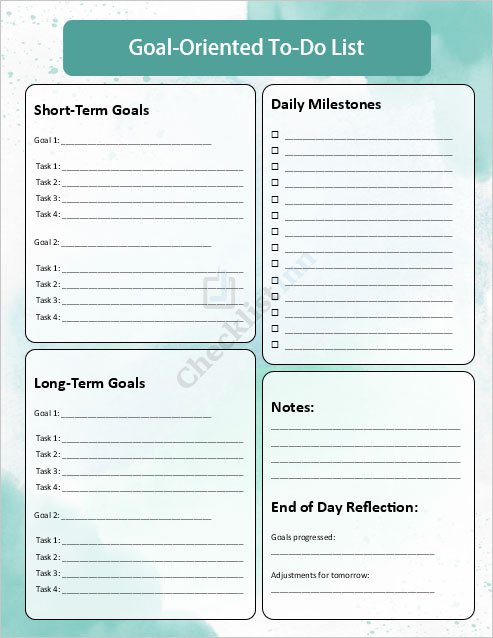
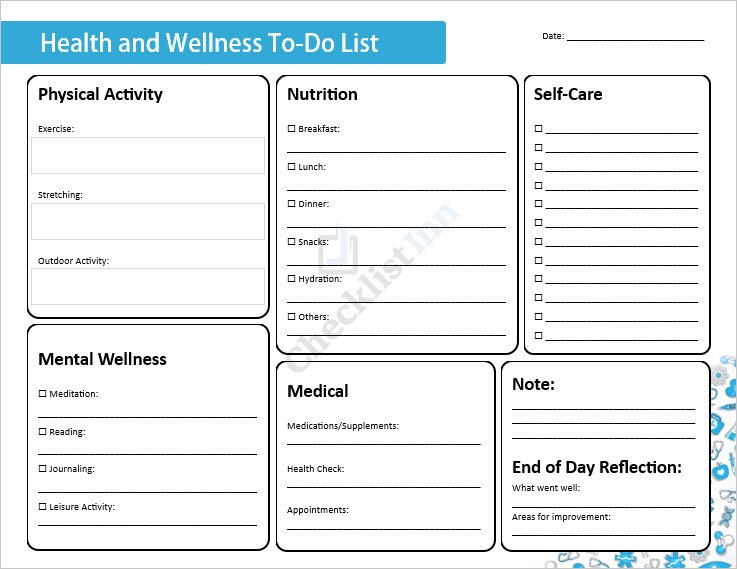
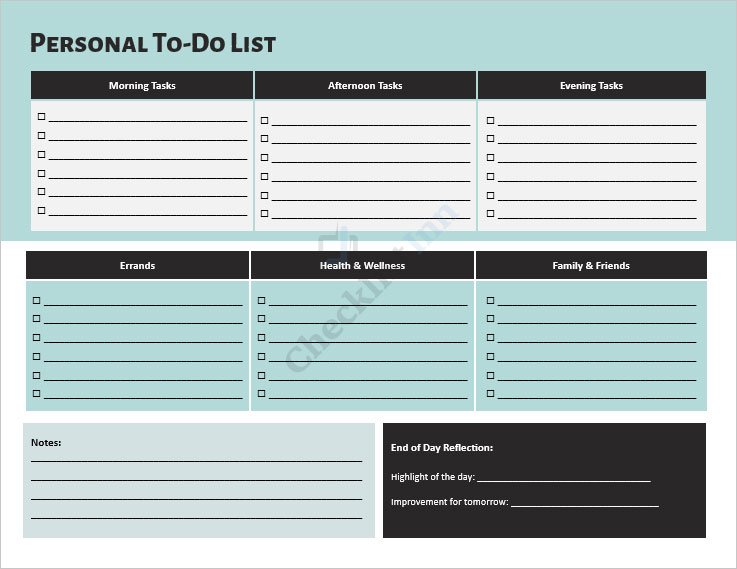
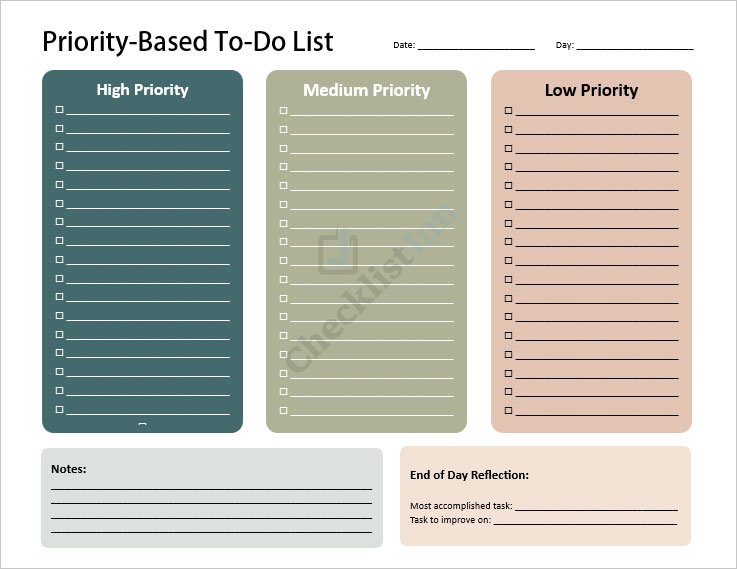
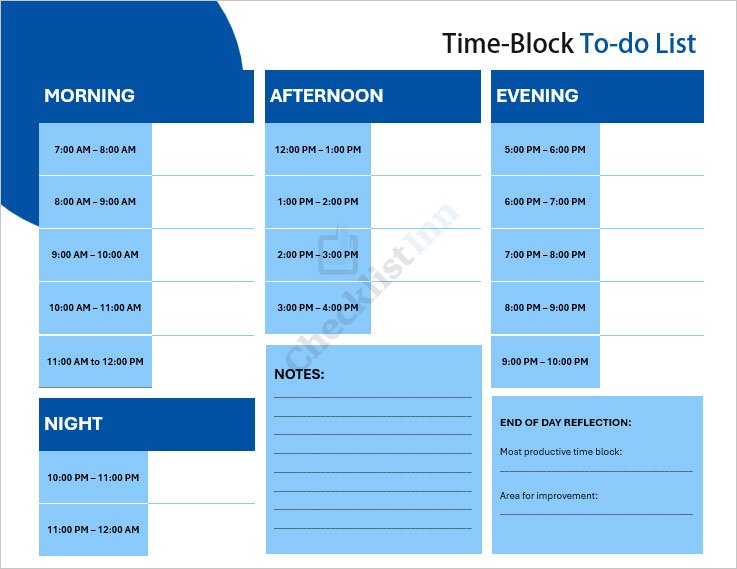
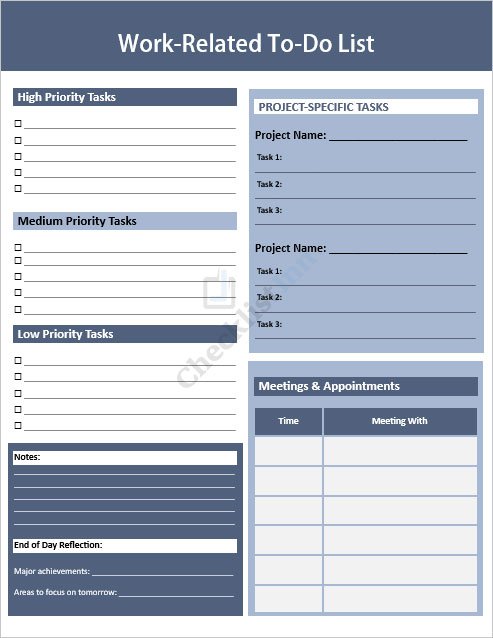
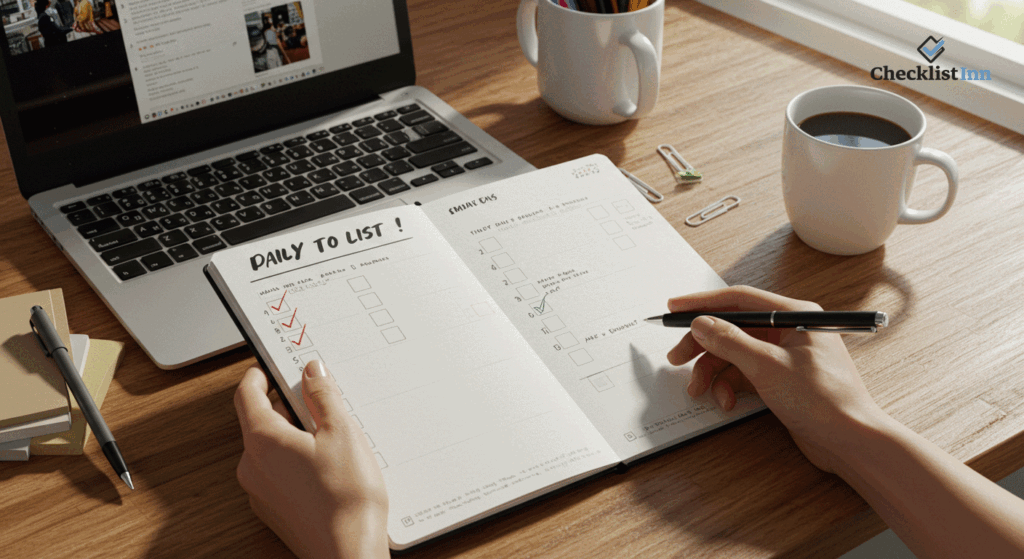
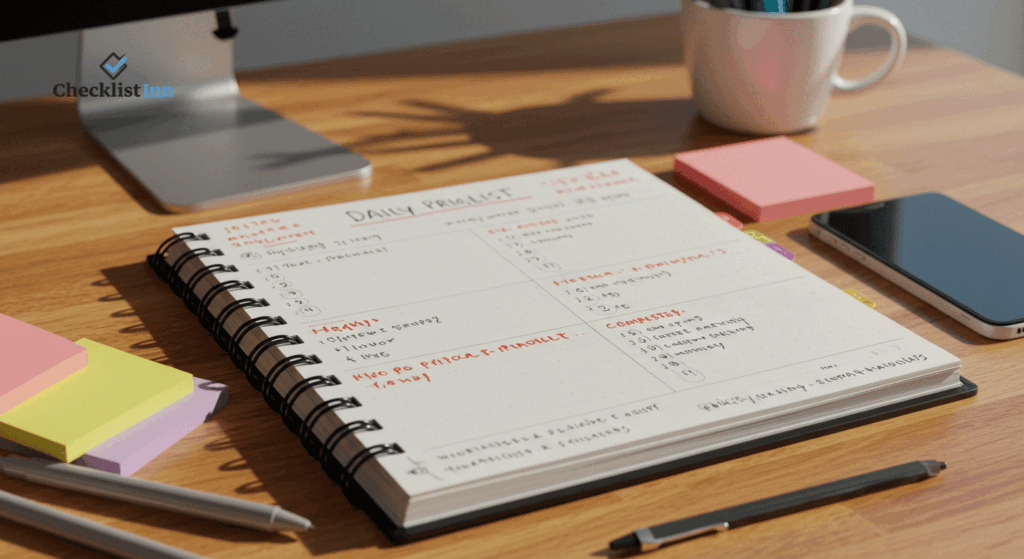
Master your daily tasks with these effective management tips. Start fresh each day, prioritize ruthlessly, and be realistic with your goals. Break down large tasks into manageable steps and schedule dedicated time slots in your calendar. Leave room for flexibility to accommodate unexpected events. Track your progress using checklists or apps, and don’t forget to reward yourself for completing your tasks!
A daily to-do list is only helpful if you use it the right way. Here are some simple tips to get the most out of your checklist templates:
By using these templates consistently, you’ll build habits that reduce stress, save time, and help you feel more in control of your day.
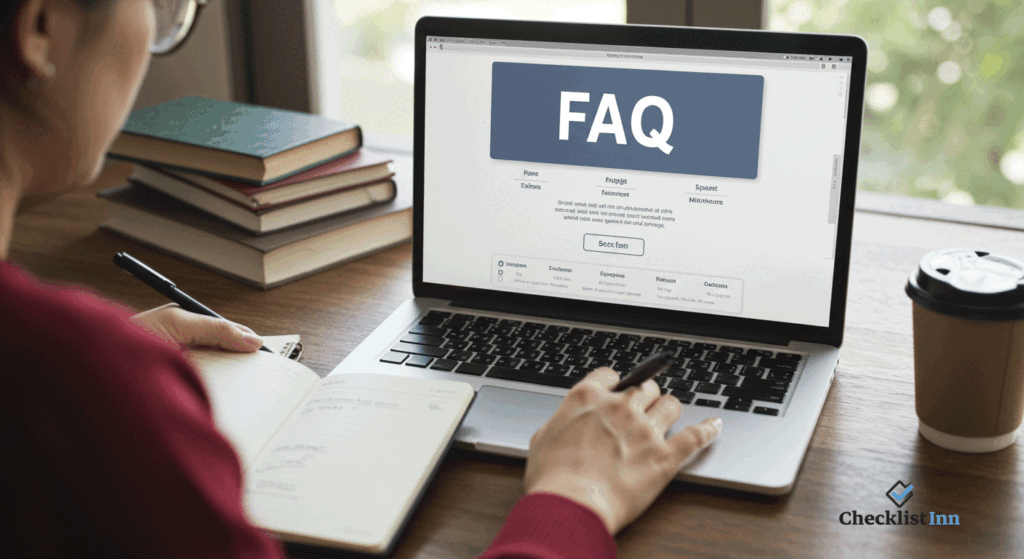
A daily to-do checklist is a simple tool that helps you organize tasks for the day. It keeps everything in one place so you don’t forget important activities.
Using a daily to-do list boosts productivity, reduces stress, and helps you stay focused on your priorities. It also gives you a sense of achievement when you check tasks off.
Yes! All our daily to-do checklist templates are fully editable in MS Word. You can adjust sections, add or remove tasks, and format them to match your personal or work needs.
Absolutely. All daily to-do checklist templates on this page are free to download, use, and print as many times as you like.
No special software is required—just Microsoft Word or any compatible editor that can open .docx files.
← Previous Article